
iCup EURO 2016 for Linux (installation how-to)
Last updated: 7 march 2016
Since I can't test all possible Linux distros and versions, you can contribute in adding info for missing distributions or in solving current 64 bit issues by contacting me at the address .
GENERAL LINUX INFO:
The supported Linux platforms are:
- Linux Mint 16 or later
- Ubuntu 10.04 or later
- Debian 6.0 or later
- OpenSUSE 11.3 or later
- Fedora 13 Desktop or later
- CentOS 6.0 or later
but other similar distros could also works.
GENERAL INSTALLATION INFO:
- Be sure to use latest version o the App
- extract the archive and copy the resulting folder into your preferred location
- open the above folder and right click the executable ‘iCup EURO 2016 FREE’ and select Properties… (from the menu) -> Permission -> check the 'Allow executing file as a program' or set permission to 755
- double-click the executable
- If nothing happens (or app open but audio/video don’t works) your system needs some extra libraries
The required libs are:
libgtk2, libstdc++6
for embedded web viewer:
libwebkit
and for video and audio playback:
gstreamer-libav, libgstreamer, gstreamer-plugins-(good,bad,ugly)
IMPORTANT NOTE FOR 64 BIT LINUX SYSTEMS:
The current app is 32-bit only, but you can still run it on 64-bit system with the appropriate 32 bit compatibility libraries.
While it is pretty easy to setup all major 64 bit distros to run iCup, for mixed reasons there are still some problems with the multimedia features (audio/video).
I'm aware that a full 64 bit Linux support could be achieved by creating a 64 bit executable of the app but the problem is that the app is developed with a commercial IDE and my current license not allow me to build for 64 bit.
Since the app is donationware, if I'll reach the amount required (about 300 Euro) I'll update my license and I'll release a full 64 bit version of the app, otherwise I hope tha you'll forgive me and understand the situation !
All info below are tested on a fresh default installation.
Debian:
- Debian 8.3 32 bit
App should open, audio video works so you only need:
sudo apt-get install libwebkitgtk-1.0-0
- Debian 8.3 64 bit
Add i386 architecture:
sudo dpkg --add-architecture i386
sudo apt-get update
install required 32 bit libs that allow app execution:
sudo apt-get install libgtk2.0-0:i386 libstdc++6:i386
to enable web viewer:
sudo apt-get install libwebkitgtk-1.0-0:i386
to enable video playback:
sudo apt-get install gstreamer1.0-libav:i386
finally to enable anthems and effects playback:
(use 0.10 version of gstreamer since 1.0 seems not compatible)
sudo apt-get install libgstreamer0.10-0:i386 gstreamer0.10-plugins-bad:i386 libcdaudio1:i386 libgme0:i386 libkate1:i386 libmimic0:i386 libmodplug1:i386 libofa0:i386 libslv2-9:i386 libzbar0:i386
TODO:
at this point libs are ok, audio buttons highlights but no audio come from the app ?!
You can get audio works by removing libgstreamer1.0*:i386 gstreamer1.0-plugins*:i386 but this also remove libwebkitgtk-1.0-0:i386 for dependency so you got audio but embedded webviewer will not works anymore!
Ubuntu:
- Ubuntu 15.10 32 bit
App should open otherwise install these:
sudo apt-get install libgtk2.0-0 libstdc++6
to enable web viewer:
sudo apt-get install libwebkitgtk-1.0-0
to enable video playback:
sudo apt-get install gstreamer1.0-libav
to enable audio playback:
(use 0.10 version of gstreamer since 1.0 seems not compatible)
sudo apt-get install libgstreamer0.10-0 gstreamer0.10-plugins-bad
- Ubuntu 15.10 64 bit
Add i386 architecture:
sudo dpkg --add-architecture i386
sudo apt-get update
install required 32 bit libs that allow app execution:
sudo apt-get install libgtk2.0-0:i386 libstdc++6:i386
to enable web viewer:
sudo apt-get install libwebkitgtk-1.0-0:i386
to video playback:
sudo apt-get install gstreamer1.0-libav:i386
to enable audio playback:
(use 0.10 version of gstreamer since 1.0 seems not compatible)
sudo apt-get install libgstreamer0.10-0:i386 gstreamer0.10-plugins-bad:i386 gstreamer0.10-plugins-good:i386 gstreamer0.10-plugins-ugly:i386
TODO:
at this point libs are ok, audio buttons highlights but no audio come from the app !?
You can get audio works by removing libgstreamer1.0*:i386 gstreamer1.0-plugins*:i386 but this also remove libwebkitgtk-1.0-0:i386 for dependency so you got audio but embedded webviewer will not works anymore!
Mint:
- Linux Mint 17.3 32bit
No special installation needed, iCup works out of the box.
- Linux Mint 17.3 64bit
Add i386 architecture:
sudo dpkg --add-architecture i386
sudo apt-get update
install required 32 bit libs that allow app execution:
sudo apt-get install libgtk2.0-0:i386 libstdc++6:i386
to enable web viewer:
sudo apt-get install libwebkitgtk-1.0-0:i386
but there is a dependency error with libenchant1c2a:i386 !?
It seems that to install libwebkit1.0 (32bit) the only way is to manually edit and install a modified version of libenchant1c24:i386 package (you need to download libenchant1c2a_1.6.0-10ubuntu1_i386.deb, modify its dependecies and install the modified version as described here)
sudo dpkg -i libenchant1c2a_1.6.0-10ubuntu1_i386.modfied.deb
after this, libwebkitgtk-1.0-0:i386 install with no problem and web viewer works
to enable video playback:
sudo apt-get install gstreamer1.0-libav:i386 libavcodec54:i386 libopus0:i386
but you still get a missing plugin message in web viewer and video don't works.
As termporary walkaround you can install Chromium and set it as default browser, redirecting to it the media content of the iCup app:
sudo apt-get install chromium-browser
to enable audio playback:
(use 0.10 version of gstreamer since 1.0 seems not compatible)
sudo apt-get install libgstreamer0.10-0:i386 gstreamer0.10-plugins-bad:i386 gstreamer0.10-plugins-good:i386 gstreamer0.10-plugins-ugly:i386
TODO:
at this point libs are ok, audio buttons highlights but no audio come from the app !?
You can get audio works by removing libgstreamer1.0*:i386 gstreamer1.0-plugins*:i386 but this also remove libwebkitgtk-1.0-0:i386 for dependency so you got audio but embedded webviewer will not works anymore!
elementary OS:
- elementary OS 0.3.2 32 bit
App should open, but to enable all features some packages are required:
sudo apt-get update
to enable web viewer:
sudo apt-get install libwebkitgtk-1.0-0
to enable video playback:
sudo apt-get install gstreamer1.0-libav
to enable audio playback:
sudo apt-get install libgstreamer1.0-0 gstreamer1.0-plugins-good gstreamer1.0-plugins-bad
- elementary OS 0.3.2 64 bit
Add i386 architecture:
sudo dpkg --add-architecture i386
sudo apt-get update
install required 32 bit libs that allow app execution:
sudo apt-get install libgtk2.0-0:i386 libstdc++6:i386
to enable web viewer:
sudo apt-get install libwebkitgtk-1.0-0:i386
but there is a dependency error with libenchant1c2a:i386 !?
-> procede as Linux Mint
Fedora:
- Fedora 23/22 32 bit (for 21 replace dnf with yum)
App should open, but need webkitgtk for web viewer:
sudo dnf install webkitgtk
to enable video and audio playback you need to add a repository:
su -c 'dnf install http://download1.rpmfusion.org/free/fedora/rpmfusion-free-release-$(rpm -E %fedora).noarch.rpm http://download1.rpmfusion.org/nonfree/fedora/rpmfusion-nonfree-release-$(rpm -E %fedora).noarch.rpm'
to enable video playback:
sudo dnf install gstreamer1-libav
to enable audio playback:
sudo dnf install gstreamer gstreamer-plugins-bad
- Fedora 23 64 bit (for 21 replace dnf with yum)
App should't open so install these:
sudo dnf update
sudo dnf install gtk2.i686 libstdc++.i686
need webkitgtk for web viewer:
sudo dnf install webkitgtk.i686
to enable video and audio playback you need to add a repository:
su -c 'dnf install http://download1.rpmfusion.org/free/fedora/rpmfusion-free-release-$(rpm -E %fedora).noarch.rpm http://download1.rpmfusion.org/nonfree/fedora/rpmfusion-nonfree-release-$(rpm -E %fedora).noarch.rpm'
video:
sudo dnf install gstreamer1-libav.i686
but you still get a missing plugin message in web viewer and video don't works.
As termporary walkaround you can install Chrome with this guide and set it as default browser, redirecting to it the media content of the iCup app:
to enable audio playback:
sudo dnf install gstreamer-plugins-good.i686 gstreamer-plugins-bad.i686
but audio still not works!?
OpenSUSE LEAP:
- OpenSUSE LEAP 42.1 64 bit
App should't open so install these:
sudo zypper install gtk2-tools-32bit libstdc++6-32bit libgthread-2_0-0-32bit
to enable web viewer:
sudo zypper install libwebkitgtk-1_0-0-32bit
but you still get a missing plugin message in web viewer and video don't works.
to enable video playback:
???
to enable audio playback:
???
CentOS:
- CentOs 6.5 32 bit
App should open, but to enable audio playback you need to add a repository to get mp3 audi libs:
sudo yum localinstall --nogpgcheck http://pkgs.repoforge.org/rpmforge-release/rpmforge-release-0.5.3-1.el6.rf.i686.rpm
and to enable audio playback:
sudo yum install gstreamer-plugins-ugly
- CentOs 6.5 64 bit
App should't open so install these:
sudo yum install libstdc++.i686 libstdc++ gtk2.i686 gtk2
and to enable audio playback
????
Looking for a mobile version of this app?
Try our iCup EURO 2016 LIVE & FREE iOS app available for iPhone, iPad and iPod Touch.
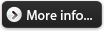
About the author
Pier Luigi Covarelli ::
E-Link Web Solutions :: www.e-link.it :: Perugia - Italy
- cross-browser compatible and W3C standard compliant web sites
- graphics and multimedia
- Custom FileMaker database solutions
- Custom RealStudio software developement
- PHP/MySQL web dynamic apps
- iPhone/iPad app
- MacOS and Linux network management and consulting
Latest news
7 june 2016Version 1.1 available for all supported platforms.
AppStore (Mac and iOS) versions are under Apple review and will appears shortly into the store.
- added Norwegian and updated Bulgarian and Swedish languages
- added official team players and coaches
- added language selection at first launch
- small bug fix
8 march 2016
Linux version ready for download ;-)
Read installation details and notes for 64bit system here.
27 feb 2016
Version 1.0 for iOS and Desktop is ready to download ;-)
Linux version will be available soon.
12 jan 2016
All version of the app for 2016 UEFA are almost ready. Download links will appears shortly!
1 jan 2016
Follow us and write something into your preferred social pages.
You can olso try to get FREE redeem codes for Apple AppStore.
Facebook | Twitter | Google+.
|
|
|
|
|
Tweet |
If you like this software feel free to send
your little contribution to the author...
Even a small donation will help us to pay for servers and bandwidth. All donors will receive an e-mail to activate all extra bonus app features.
After the donation, if you not receive an e-mail with registration data within 30 minutes, please check your spam folder before contacting us.
Thanks !!!
| We're looking for volunteers to complete these languages | Status |
|---|---|
| Czech (Česky) |
|
| Dutch (Nederlands) |
|
| Serbian (Српски) |
|
| Turkish (Türkçe) |
|
| Ukrainian (Українська) |
|
| Georgian (ქართული) |
|
| Persian (فارسی) |
|
| Danish (Dansk) |
|
| Chinese (Traditional) 中文(繁體) |
|
| Chinese (Simplified) 中文(简体) |
|
| Hebrew (עברית) |
|
| Vietnamese (Việt) |
|
| Japanese (日本語) |
0% |
| Korean (한국어/조선말) |
0% |
| Available Languages |
Status |
| English |
|
| Italian (Italiano) |
|
| Spanish (Español)
thanks to Luca Marcaccioli |
|
| Spanish - Argentina (Español - Argentina) thanks to Leonardo Daniel Pane |
|
| Spanish - México (Español - Mexico) thanks to Jorge Gutiérrez |
|
| Portuguese/Brazilian (Português/Brasileiro) thanks to Fernando Tidei and Paulo Neto |
|
| Portuguese/Euro (Português/Euro) thanks to Dick Spade |
|
| French (Français)
thanks to Cristina Strappaghetti |
|
| German (Deutsch) thanks to Stephan Staub |
|
| Croatian (Hrvatski) thanks to Tomislav Kordaso |
|
| Swedish (Svenska) thanks to Tobbe Sunesson |
|
| Polish (Polski) thanks to Bartosz Malczewski |
|
| Russian (Русский) thanks to Микаел Костанян |
|
| Armenian (Հայերեն) Thanks to Микаел Костанян |
|
| Bosnian (Bosanski) Thanks to DjMrki |
|
| Slovenian (Slovenščina) thanks to GRINIT d.o.o. |
|
| Slovak (Slovenčina) thanks to Miroslav Kovacik |
|
| Bulgarian (Български) thanks to Atanas Petrov |
|
| Hungarian (magyar) thanks to Zoltán Salek and Zoltán Kraus |
|
| Romanian (Română) thanks to Emanuel Ciornei |
|
| Finnish (suomi) thanks to Juha Metsäkallas |
|
| Norwegian (Bokmål) thanks to Terje Christiansen |
|
| Arabic (العربية) thanks to Mahmoud Al Nagar |
|
| Greek (Ελληνικά) thanks to Κυριακή Νταή / Kyriaki Ntai |
|
| Maltese (Malti) Thanks to Daniel P Bartolo |
|
![]() = available
= available
![]() = available with next appstore update
= available with next appstore update
![]() = under developement (don't email us)
= under developement (don't email us)
Click the (+) Add your language button to contact us: we will send you a little text file to translate (from english) and with the next AppStore update you'll enjoy a fully localized app.


